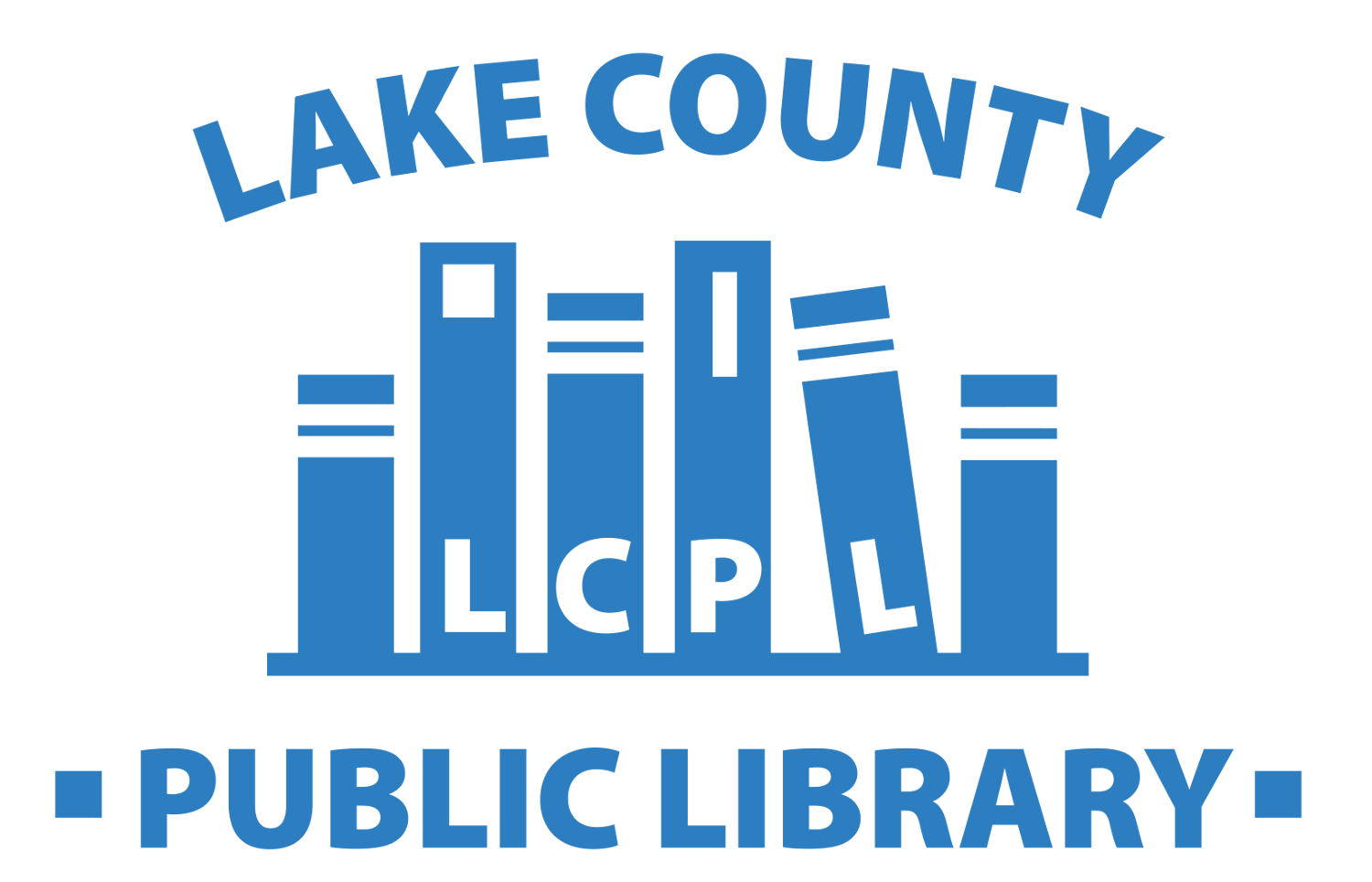Please note that only Full Access patrons may use our Interlibrary Loan/Purchase Request service!
You may have 5 requests active at any one time (requests for digital materials do not count toward this total).
Check our catalog first! (Looking for ebooks or downloadable audiobooks? Go here.) Note: You can't complete a purchase request from the LCPL app, but you can do so from your mobile browser.
If the item you want is not in our catalog, click the Purchase Request/Interlibrary Loan link that appears at the top of your search results. (If you're on mobile, tap Search Options to find the Purchase Request/Interlibrary Loan link).
Desktop: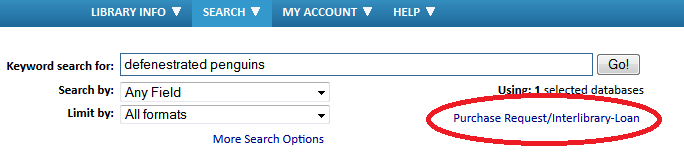
Mobile: 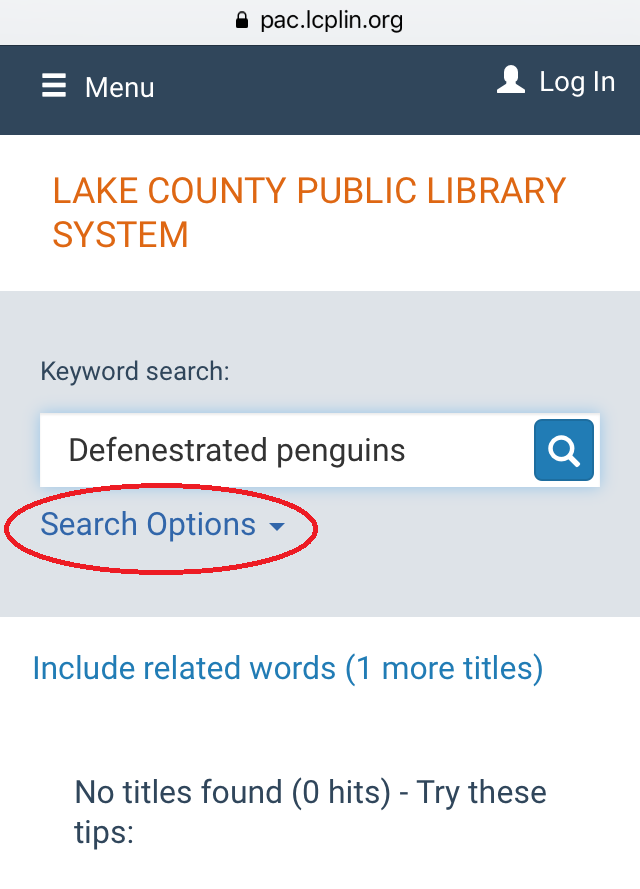
In the window that opens, check the box next to OCLC WorldCat and click Set Databases. 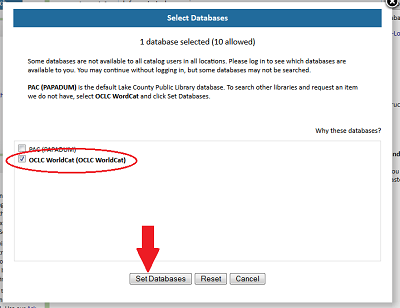
Your search will begin running again, but you may have to click Add Pending Results at the top of your search results to see the new items. (Tip: Use "quotation marks" to search for an exact phrase and use the drop-down Search By menu to specify that you're looking for a title. When all else fails, search by ISBN!)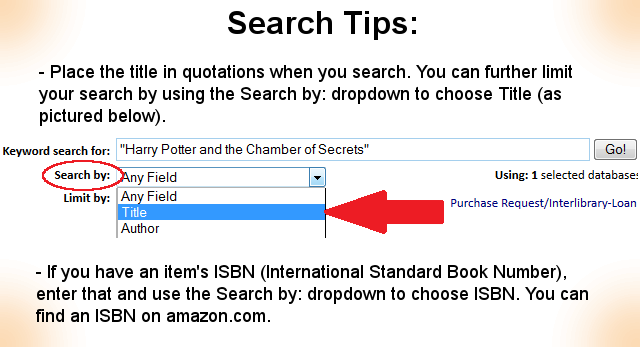
When you find the title you were looking for, Click the "Place Request" button.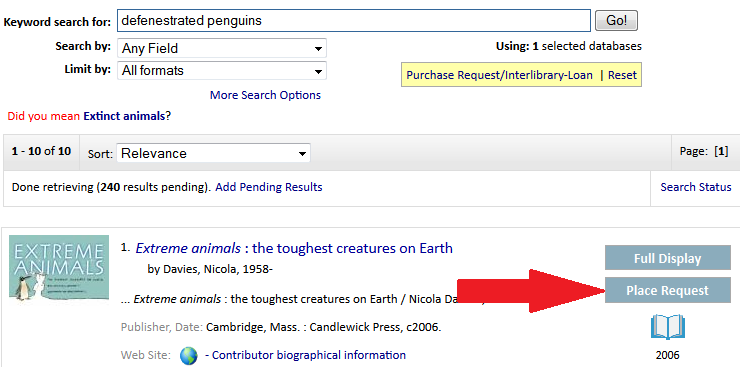
If you're not already logged in, you will have to enter your library card and PIN.
Please note: Requests can only be completed by Full Access card holders.
If you are blocked from placing a request due to overdue items, please contact us - we want to help!
If you can't find the item in the World Catalog, call us at (219) 769-3541 or use our 24/7 Ask a Librarian service. We'll help you out!
Following these steps works even if the item you need is out of print or very old - if we can't buy it for our collection, we'll find another library that will loan it to us!
See our Interlibrary Loan & Purchase Request FAQs. If you need more help, you can always use our Ask a Librarian form - available 24 hours a day, 7 days a week.
You can also request digital materials to add to the library's Overdrive/Libby collection using Notify Me tags! Here's how.
Some things to keep in mind:
First, check our digital collection to see if we have the item. You should check both Overdrive/Libby and Hoopla.
If the title is not available in EITHER collection, search for it in Overdrive/Libby and add a Notify Me tag to the title.
Please note: If the title is available in Hoopla, we will not purchase it for Overdrive/Libby.
If we purchase the title, you'll be notified - but you won't be automatically added to the holds list. This is because you get unlimited Notify Me tags and we can't choose for you which titles you want to use your holds on!
Your tags are anonymous - we only see the number of tags on a title, not any information about you.
Looking for something new? These titles have just hit our shelves!