top of page
How to Change Your PIN
1. Log in to your account by clicking Log In at the top right corner of this website. The catalog will open.

2. Enter your barcode and current PIN in the log-in fields at the top right of the catalog.
If you've forgotten your PIN, just click 'I forgot my passcode' and follow the on-screen prompts.

3. Once you are logged in, scroll to the bottom of the catalog and click My Bookshelf to expand the bottom section.
4. Click Profile, and then click Edit Profile.

4. The Change Passcode option is at the bottom of your profile options. Click Change Passcode and a window will open prompting you to enter your old PIN followed by the new one. Once you are finished, click the Change Passcode button.
That's it! Your PIN has now been changed.

bottom of page